Your Savin copier can do a whole lot more than copy. It can help you
improve productivity by automating common and time-consuming
document tasks. Smart Integration Essentials simplifies scanning to email
and printing from your tablet or smartphone.
Now you can quickly receive your documents in the right format and
with the right file name, helping get the most from your multifunction
printer (MFP) — no need for new hardware, software or infrastructure.
Scan to Email
Smart Integration Essentials provides simplified scanning to email with no
network setup. Send documents to multiple recipients at once or preprogram
destinations and save to a button with unique naming and icon images. While
your multi-function printer is busy doing all of this for you, you can focus on work
that adds value to your business.
Convert Documents to Editable Formats
Once you scan a document, it often needs to be converted to an editable or
searchable format so that it’s usable. Smart Integration Essentials takes care of
this for you by converting the data in hardcopy documents to usable formats with
optical character recognition (OCR) and delivering your document with logical file
naming.
Print From Your Tablet or Smartphone
Printing from a tablet or smartphone should be easy for you and your guests —
and now it is. With Smart Integration Essentials, you get simple, efficient, secured
mobile printing — with no need for complex print drivers or infrastructure.
Protect your confidential information with secured document release, which
requires a print release code to be entered before your document is printed.
Get More From Your MFP
Smart Integration Essentials is the perfect pairing for Savin Intelligent MFPs.
Capabilities are delivered via the cloud, so it’s easy and affordable to get started.
There’s no capital expenditure, onsite servers or special software to implement.




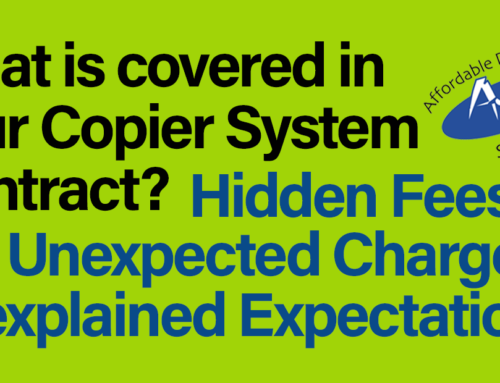
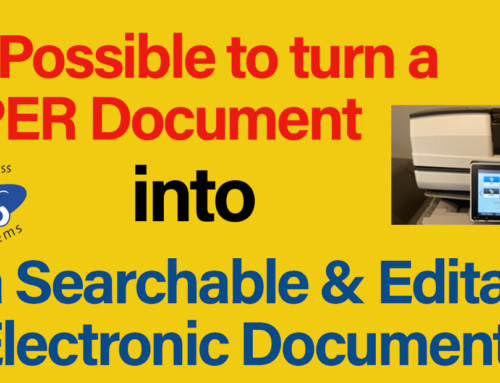

Leave A Comment